In general, it might sound easy to implement a range of devices into a proper interface, but there are a lot of things which have to be taken into account when setting this up. Some of the things you need to keep in mind are device registration, security and keeping connectivity-settings up-to-date.
One of the possibilities to take care of securing the communication between the devices and a cloud service, but preventing you to configure the security every single time, is by using a device-gateway.
This gateway will take care of all the communication and corresponding security, between the devices and cloud service. This allows you to easily add new devices to the interface without adapting the current interface.
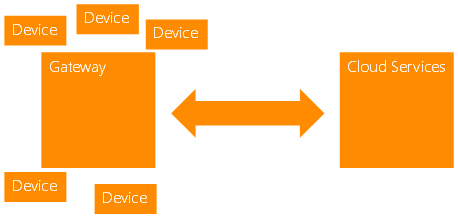
The goal of this session was to create a solution in which sensors are registering data which is sent and processed by cloud services. Before we could actually start tinkering with devices and sensors ourselves, we got a nice presentation, including some demo’s, on how to configure and use Azure App Services, such as Event hubs, streaming analytics and mobile services.
Event hubs
An ideal service to be used for collecting all data coming from several devices are Event Hubs. This enables the collection of event streams at high throughput, from a diverse set of devices and services. As this is a pub-sub ingestion service, this can be used to pass on the data to several other services for further processing or analysis.
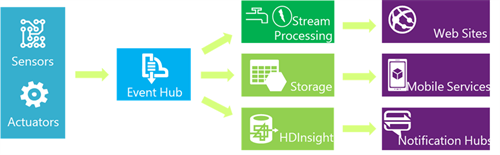
Streaming analytics
Thanks to streaming analytics the data retrieved from the sensors can be analyzed at real-time, showing the most recent, up-to-date information on, for example, a dashboard.
As Sam Vanhoutte already gave an extensive description of streaming analytics in this blog post, I will not be diving into this subject.

Mobile services
Using Azure Mobile services, you can quickly create a service which can be used to process and show any type of data on a website, mobile device or any other application you could be creating.
This session did not go into the details of creating mobile services with custom methods. This was only used as an example to show that the backend database can be used to store the output when using streaming analytics. In a real-life solution this would allow you to make all of the data, collected from several sensors, publicly available.
Devices
There are several types of devices which can be used as a base to start setting up an IoT-interface. Some of those boards are described in short underneath.
Arduino
The Arduino, which is an open-source device, is probably the most-popular one currently available. The biggest benefit of this device is the large community, which allows you to easily get the required information or samples to get you going.
The down-side of this device, are the low specs. With only 32K of flash memory, it has a limited amount of capabilities. Security-wise, for instance, it is not possible to communicate with services, using the HTTPS-protocol, however it is capable of sending data over HTTP, using an UTP-shield.
More info can be found here: http://arduino.cc/
Netduino
Another device, which is quite similar to the Arduino, is the Netduino, as it is based on the platform of the former. This board has better specs than the Arduino, but is, because of these specs, more power-consuming.
The big difference, however is that it allows you to run the .Net Micro Framework, enabling you to develop using .Net languages.
Then again, the downside of this board is that the community is not as big, meaning you will have to figure out more of the details yourselves.
More info can be found here: http://www.netduino.com/
.Net Gadgeteer
One of the other available development-boards is the Microsoft .Net Gadgeteer, which also enables you to use the .Net Micro Framework and allows you to use a range of “plug-and-play” sensors.
The specs of this device are better than both of the previous boards, meaning it has a lot more capabilities, but then again it does not have a large community helping you out.
More info can be found here: http://www.netmf.com/gadgeteer/
Raspberry Pi
Of all of these boards, the Raspberry Pi is the one with the highest specs, even allowing you to run an operating system on top of the device. Typically, this device is running a version of Linux, but as was announced some time ago, Microsoft will publish a free version of Windows 10 that will be able to run on top of the board!
The huge benefit of this board is the capability of using pretty much any programming language for development, since any required framework can be installed.
However, before you can start using the Raspberry Pi, you will need to obtain a copy of any OS, which has to be ‘burned’ onto a micro-SD card, that will be acting as the ‘hard’-drive of this board.
More info can be found here: http://www.raspberrypi.org/
Closure
Once the presentation and demos were finished, we all got the chance, during a ‘hackathon’, to attempt to set up a fully working flow, starting from sensors and ending up in a cloud service.
On overall, this session gave us a nice overview of the capabilities of IoT in real-life situations.
To round up the session, Microsoft came up with a nice surprise. As this was the world premiere, all of the attendees received a Raspberry Pi 2, preparing us for integrating IoT using Windows 10.
Thank you, Microsoft!
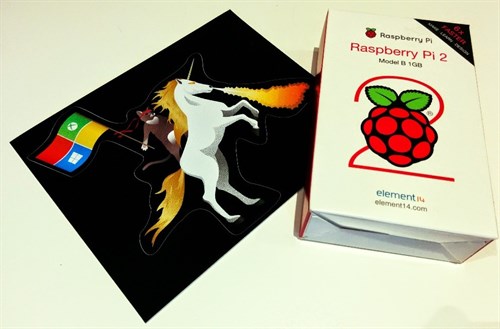
Subscribe to our RSS feed