The documentation of this scheduling feature can be found on MSDN.
What is included?
Support for time zones
The times provided within the schedule tab of receive locations are now accompanied by a time zone. This ensures your solution is not depending anymore on the local computer settings. There’s also a checkbox to automatically adjust for daylight saving time.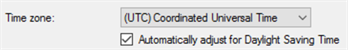
This is a small, but handy addition to the product! It avoids unpleasant surprises when rolling out your BizTalk solutions throughout multiple environments or even multiple customers!
Service window recurrence
The configuration of service windows is now a lot more advanced. You have multiple recurrence options available:
- Daily: used to run the receive location every x number of days
- Weekly: used to run the receive location on specific days of the week
- Monthly: used to run the receive location on specific dates or specific days of the month
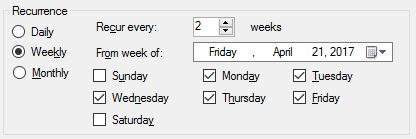
Up till now, I didn’t use the service window that much. These new capabilities allow some new scenarios. As an example, this would come in handy to schedule the release of batch messages on a specific time of the day, which is often required in EDI scenarios!
What is not included?
This is not a replacement for the BizTalk Scheduled Task Adapter, which is a great community adapter! There is a fundamental difference between an advanced service window configuration and the Scheduled Task Adapter. A service window configures the time on which a receive locations is active, whereas the Scheduled Task Adapter executes a pre-defined task on the configured recurrence cadence.
For the following scenarios, we still need the Scheduled Task Adapter:
- Send a specific message every x seconds / minutes.
- Trigger a process every x seconds / minutes.
- Poll a rest endpoint every x seconds / minutes. Read more about it here.
Conclusion!
Very happy to see more commitment from Microsoft towards BizTalk Server. This emphasises their “better together” integration vision on BizTalk Server and Logic Apps! Check out the BizTalk User Voice page if you want to influence the BizTalk roadmap!
These new scheduling capabilities are a nice addition to BizTalk’s toolbelt! In future feature packs, I hope to see similar capabilities as the Scheduled Task Adapter. Many customers are still reluctant to use community adapters, so a supported adapter would be very nice! You can vote here!
Thanks for reading!
Toon
Subscribe to our RSS feed