For one of our customers we migrated all their interfaces from BizTalk 2006 R2 to BizTalk 2016. During testing of the new BizTalk 2016 environment we found that the signature for the AS2 messages being sent out was not working correctly. While there was no exception in BizTalk, the external party, that was receiving the messages, was unable to verify the signature of the messages. The messages from the old BizTalk 2006 R2 environment were all verified and processed successfully. Obviously we started checking if all of the certificates and party settings were setup correctly in the new BizTalk 2016 environment. We found those to be correct and continued to search for the cause of this issue.
We ended up finding a difference when comparing the signing algorithms. The old BizTalk 2016 R2 environment was using SHA1 while the new BizTalk 2016 machine was using SHA256. Having found this clue, we figured that the fix would be easy: just change the signing algorithm on the AS2 agreement. However, this is where we ran into some problems. It turns out there really isn’t anywhere to configure this on the AS2 agreement. As shown in the picture below, it is possible to specify that the message should be signed, but it is not possible to specify a signing algorithm.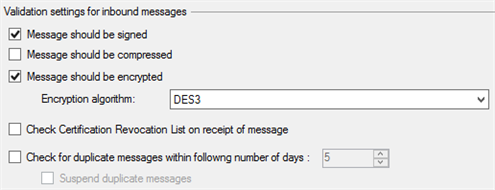
The documentation does not specify where to supply the signing algorithm. But after walking through all of the settings of the AS2 agreement again, I noticed that the signing algorithm for the MDN was set to SHA256 and not SHA1. While it is greyed out and, at least according to the screen, only used for MDN’s, we decided to change it anyway and see if this could be the issue.
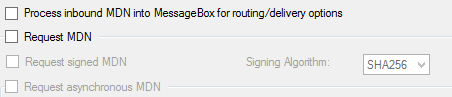
I enabled ‘Request MDN’ and ‘Request signed MDN’ after which I could change the signing algorithm to SHA1. Finally, I disabled ‘Request MDN’ and ‘Request signed MDN’ again since we are not using the MDN.
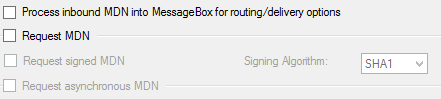
This finally solved our issue with the signing of the message as now the SHA1 algorithm was used to sign the message!
In conclusion, it is possible to specify the signing algorithm for outgoing messages, but it is not where you would expect it to be. If you interpret the screens of the AS2 party agreement you would think that the signing algorithm can only be specified for MDN’s as it is greyed out by default.
Hopefully the choice of signing algorithm will be easier after a bugfix or in the next release of BizTalk.
I enabled ‘Request MDN’ and ‘Request signed MDN’ after which I could change the signing algorithm to SHA1. Finally, I disabled ‘Request MDN’ and ‘Request signed MDN’ again since we are not using the MDN.
Subscribe to our RSS feed