Event
Joined by our new UK colleagues today, Codit International was represented with no more than 4 countries at Integrate 2016. With a total of 18 members, we were the most represented company at the event!

Bigger and better than last London Summit, so let’s summarize the key take-aways from today.
BizTalk + Logic Apps = A hybrid Vision
Microsoft admitted this morning that last year’s vision was too cloud focused. Today they adjusted that vision to a hybrid one. One that moves from fully on premise solutions to a hybrid approach. Considering that most companies have only a fraction of their applications running in the cloud.
Their vision of hybrid integration becomes a marriage between Microsoft BizTalk Server and Azure Logic Apps. Customers can now connect both traditional on-premises applications to cloud-native applications seamlessly.
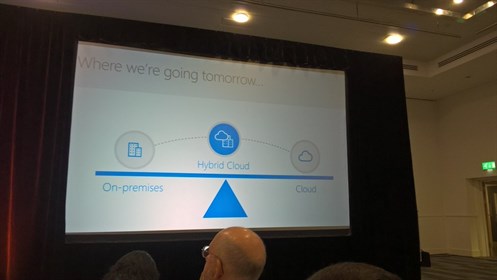
(Picture by Eldert Grootenboer)
What’s new in BizTalk?
Additional to the earlier announced features, Microsoft revealed some extra news on the upcoming release of BizTalk Server 2016 RTM:
– A new Logic Apps adapter which enables integration between SaaS and on premise LOB applications.
– Some UI tweaks, which they labeled as a “Repaint” for a consistent look and feel. This however feels like it still needs some more polishing.
So all-in-all the tried and thoroughly tested, existing BizTalk engine remains the same. Fanc(e)y new features on that were not announced.
The planned roadmap for BizTalk Server 2016 RTM remains the same: 2016 Q4. A CTP2 is planned for 2016 Q3 (summer).
What’s new in Logic Apps?
A lot more focus on the updates in Logic Apps today:
- Logic Apps are coming to the Visual Studio IDE in the coming weeks!
- It will be possible to reuse existing BizTalk Server .BTM mapping files into Logic Apps. There will be full support for BizTalk Server mapping functoids and custom code!
- Continuous Integration: allowing to add Logic Apps to source control and have versioning, etc.…
- A new BizTalk connector which is the counterpart of the Logic Apps adapter for BizTalk Server.
- Added extensibility allowing to run custom code.
- New patterns: request/response, solicit/response and “fire and forget”
- The addition of some new concepts: addition of scopes which allows nesting of components with individual compensation block (e.g. exception handling on each step). Coming in the next few weeks.
- The addition of tracking and the possibility to debug. To enable you to pinpoint any Logic Apps instances, you can now track custom properties. Something else which is new is chain tracking which allows you to chain all tracking events in your instance.
- Polling http endpoints is now a possibility!
- Run logic apps on a schedule.
Also the introduction of a new concept: Enterprise Integration Pack with the Integration Account. This type of Logic Apps account receive the following capabilities:
- Containers for centralized storage of schemas, transforms, partners and certificates. A predecessor for an upcoming trading partner management addition in the portal.
- A VETER pipeline concept: A logic app can be designed to Validate, Extract, Transform, Enrich and Route. Adding possibilities to route to topics and add exception handling on any step.
- X12 and AS/2 support will be added in the future. EDIFACT will be added further down the road, together with TPM and party resolution.
Integrations made simple with Microsoft Flow
At first sight Microsoft Flow looks and feels like IFTTT or Zapier: a recipe based tool to automate workflows across different apps and services. However, this service is based on Logic Apps and used the Logic Apps designer.
For example: integrating Twitter with Dropbox in a couple of clicks.
It might look like just another clone, but Microsoft Flow is much more advanced:
- More advanced flow design: more branches, more steps
- More connectors
- You will be able to add your own custom APIs.
- Debug the flow and trigger when you need it.
- Flows can be shared to anyone.
Microsoft Flow brings a lot to the table, but consider the security concerns when handling integrations in a corporate environment. When using Flow, take into account the potential sensitive nature of the data you are working with.
Flow is free at the moment, but will possibly be licensed on a per-user basis. According to Microsoft: in a cheap license model.
Conclusion
A busy first day brings a lot of news and exciting new features. We are all looking forward to the next day of #Integrate2016.
Thank you for reading.
Brecht, Robert, Joachim, Michel and Pieter
Subscribe to our RSS feed