BizTalk Server 2016 comes with lots of new exciting features, with focus on HA improvements and addressing customer asks and pain points, BizTalk Server 2016 tries to bridge the gap between on premise and cloud and take your business on a successful hybrid integration journey. The goal of this blogpost is to give you an in depth vision of all the new features of BizTalk Server 2016.
Before diving into the details of this blogpost be sure to also check following blogpost released by Microsoft on the vision and the shift of momentum in the integration space.
High Availability with SQL Server 2016 AlwaysOn
BizTalk Server 2016 comes with support for SQL Server 2016 AlwaysOn Availability Groups. With this addition of AlwaysOn, BizTalk Server provides a modern and consistent way for doing HA/DR scenarios. Next to that you can run your multi-node BizTalk deployments both on-premises or as Azure IaaS in the cloud in a supported way.
SQL Server 2016 supports MSDTC with AlwaysOn Availability Groups (AG) on Windows Server 2016 and Windows Server 2012 R2, any version prior to SQL Server 2016 will not be supported.
Another important remark in the new HA/DR setup is that MSDTC between databases on same SQL Server instance is not supported with SQL Server 2016 AlwaysOn Availability Groups. This means that no two BizTalk databases in a distributed transaction can be hosted on the same SQL server instance. For transactional consistency BizTalk databases participating in distributed transaction should be hosted on different SQL server instances.
The illustration below demonstrates the recommended configuration for BizTalk Server Databases in SQL Server 2016 Always On Availability Groups.
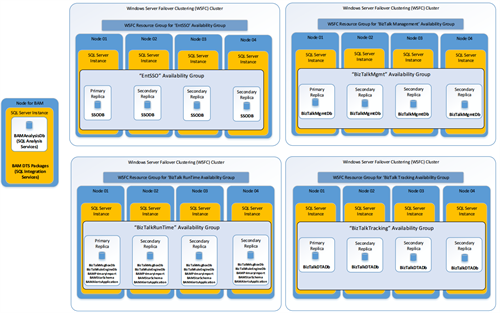
(Click on the image to enlarge)
Adapter Improvements
- SFTP Adapter now supports additional ciphers (DES, Blowfish and ArcFour) and more SFTP Server.
- ServerBus Adapter is updated with support for Shared Access Signature (SAS) authentication for the BasicHttpRelay, NetTcpRelay, BasicHttp and WebHttp bindings.
- The MLLP Adapter (HL7 Accelerator) supports the option to initiate an outbound connection.
- Further improvement of SAP NcO Support for the SAP Adapter. You can find more info of the switch from RFC to NcO in following blogpost. https://www.codit.eu/blog/2016/01/04/microsoft-adds-support-for-sap-net-connector-in-biztalk-server-2013-r2/
Miscellaneous
Next to the platform alignment with Windows Server 2016, SQL Server 2016, Office 2016 and Visual Studio 2015, BizTalk Server 2016 comes with a whole new range of miscellaneous additions and improvements.
- SHA2 Support
- Support for xslCompiledTransform or xslTransform
- Binding management improvements like ‘Include/Exclude tracking settings’, ‘Export on Party Level’
![]()
(Granular import of binding files) ![]()
(Importing/Exporting on Party level)
- Admin Console improvements like ‘Search/Filter on artifact name’, ‘Change multiple host settings’, ‘Suspended messages – multi select save to file”
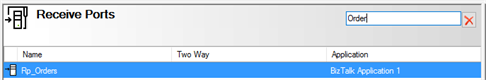
(Search and Filter on Artifact name)
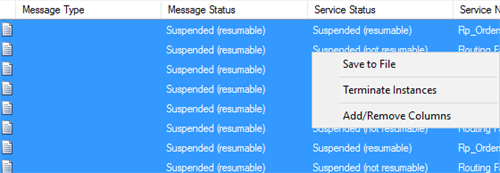
(Multi Select save to file)
BizTalk Logic Apps Adapter
One of the key goals of BizTalk Server 2016 is to bridge the gap between on premise and cloud by taking advantages of the API App available through Logic Apps.
The new Logic Apps Adapter for BizTalk Server 2016 enables to integrate seamlessly with Logic Apps via the recently released On-premises Data Gateway. More details on how to install and configure the BizTalk Logic Apps Adapter please visit following blog.
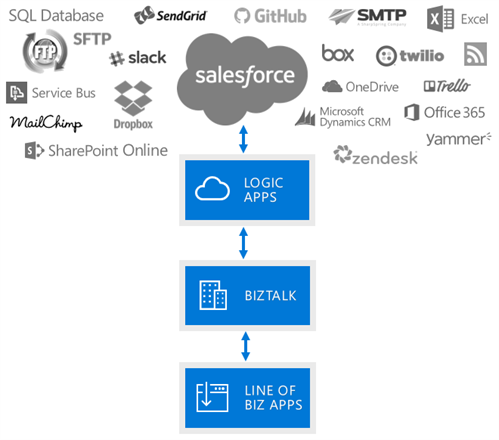
(BizTalk and Logic Apps – Better Together)
Launch Event
To celebrate the launch of the 10th version of BizTalk Server, Codit organizes a BizTalk 2016 launch event.
Learn everything about the new features in BizTalk Server 2016 and the vision of Microsoft on Integration anno 2016.More information of the event can be found on following website.
If you still have question on BizTalk Server 2016 after reading this blogpost, don’t hesitate to contact me and if you’re in the neighborhood, don’t forget to register for out BizTalk Server 2016 Launch event.
Cheers,
Glenn
Subscribe to our RSS feed