Reusing telemetry component information
The last couple of Arcus releases were all about W3C correlation and how the telemetry of Microsoft and Arcus can work together. Internal correlation IDs were set and reused so that both parties are talking about the same thing. One of the things missing, however, was metadata information. For example, the telemetry from Microsoft wasn’t aligned with the component name that we use with our Arcus telemetry. You won’t see any problem in the transaction trace, but strange things happen in the application map on Application Insights. There, it seems that a single component is split in two — one for Arcus, one for Microsoft.
Observability v2.7 provides some nifty features to overcome this issue. By centralizing the component name and version, we can use the metadata information in the Arcus Serilog Application Insights sink and configure Microsoft’s TelemetryClient. This not only fixes the problem in the application map but makes sure that people can use the TelemetryClient directly if they want to control lower-level values.
⚠ Keep in mind that Observability is an abstraction of a correlation implementation. It does not represent the implementation itself. With our Web API or Messaging libraries, you can use these features on top of them.
For more information on our available Serilog enrichers, see our dedicated feature documentation.
Updated service-to-service correlation user guides
With a new correlation system, comes new user guides. We have updated all our user guides to be W3C compatible. The fun thing is that there are not many code additions but mostly code deletions. The reason for this is that several of Microsoft’s functionality is now included in the telemetry tracking, without any additional code. HTTP clients, Azure messaging clients, and other types can be registered like before and work seamlessly with our Arcus telemetry.
We have also created new diagrams with pseudo-correlation IDs to show how components work together.
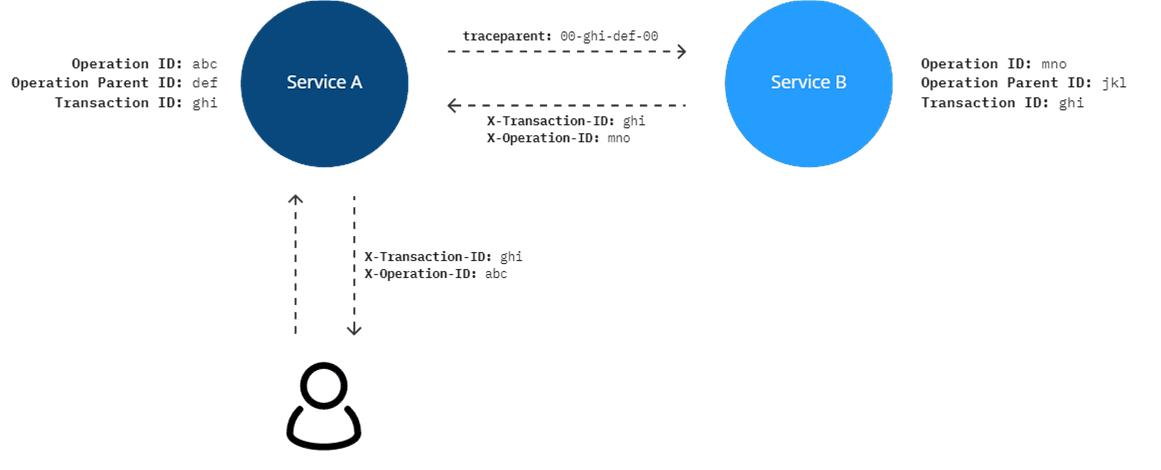
Conclusion
W3C correlation is interwoven in several recent Arcus updates. It is an amazing feature that will bring a lot of added value to projects. This Observability update puts the last piece of the correlation puzzle into place. The result is an easy-to-use, production-ready correlation system that fully supports any built-in Microsoft technology. Take a look at the release notes to learn more about it.
See our official documentation for more information on all of the currently supported features. If you have any questions, remarks, comments, or just want to discuss something with us; feel free to contact the Arcus team at Codit.
Thanks for reading!
The Arcus team
Abonneer je op onze RSS feed