What is Microsoft OMS?

Operations Management Suite is a unified IT management solution that has been released in 2015. It’s simple to set up, always up to date, and connects to your on-premise datacenters and cloud environments. You get a single, powerful, integrated portal that provides instant access to critical information. You can collect massive machine data, analyze, and search across all your workloads and servers – no matter where they are.
OMS is not a replacement for the System Center products, in-fact OMS can extend your existing System Center investments.
At the time of this writing OMS contains four main services.
- Log Analytics: Real-time operational intelligence. Deliver unified management across your datacenters and public clouds. Collect, store and analyze log data from virtually any source and turn it into real-time operational intelligence.
- Automation: Simplified cloud management with process automation. Create, monitor, manage and deploy resources in your hybrid cloud environments while reducing errors and boosting efficiency to help lower your operational costs.
- Availability: Fully integrated availability solution including rapid disaster recovery. Protect your data using capabilities only possible from the cloud. Enable backup and integrated recovery for all your servers and critical applications, to prepare you in the event of a disaster.
- Security: Centralized control of server security. Identify missing system updates and malware status. Collect security related events and perform forensic, audit and breach analysis. Glean machine data from all your servers, no matter where they are, and receive deep analytics to react fast to issues.
History
Operations Management Suite is not a brand new product, Microsoft started with this service under the name of System Center Advisor. System Center Advisor paved the road for Operational Insights. This year Azure Operational Insights gained several features and finally became Microsoft Operations Management Suite. The former Intelligence Packs are now named Solutions in the portal.
Pricing
If you dig into the details you will notice there is a free tier available, this tier will also remain free in the future!
It includes an upload limit of 500MB a days and 7 days of data retention.
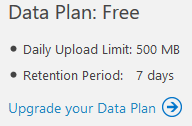
Microsoft recently released an OMS calculator to budget OMS licenses and commitment needed to use OMS. It also compares the two purchasing options of add-on to System Center and standalone service. You can find it here: http://omscalculator.azurewebsites.net
Operation Console
Operations Management Suite portal can be accessed through the mobile app or the web portal.
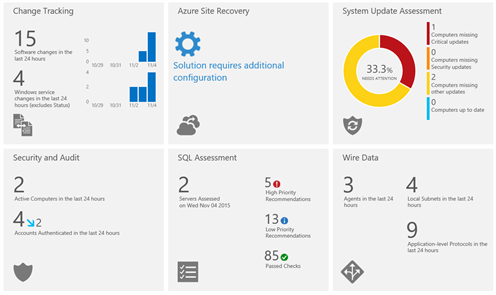
I’m not going to dig into the available solutions, there is already a lot of content out there concerning these features.
Monitoring BizTalk receive locations
Installation
Installation? No need to install infrastructure! OMS requires only a three step process that can be completed within 5 minutes.
Just go to www.microsoft.com/OMS and follow these 5 steps: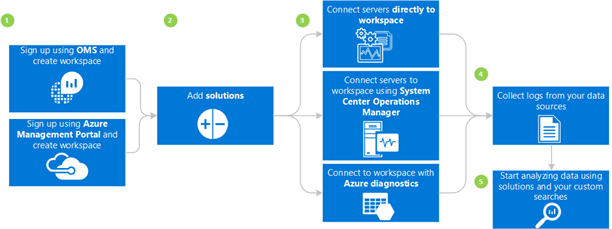
Leverage OMS LOG search and find critical events
After installation and executing the 5 steps you can leverage the LOG Search function to find critical events.
Query to find receive locations that got shutdown: Type=Event (EventLevelName=error) (EventID=5649)
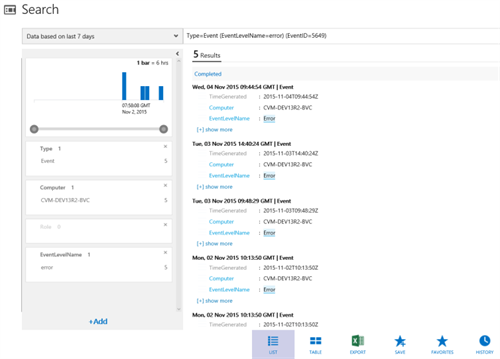
Using Azure Automation and the OMS search API to send an email alert for a specific event
On GitHub a PowerShell module for Azure Automation has been created that will help you executing queries against OMS. Import the PowerShell module and you can start creating runbooks to connect to the OMS Search API:
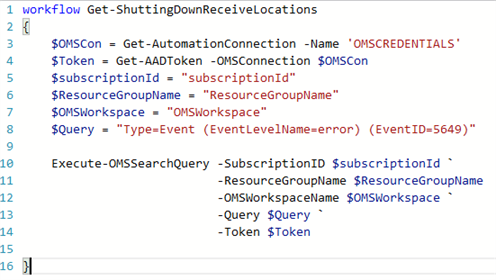
The output results in several objects that can be used to create content for an email notification with Azure Automation: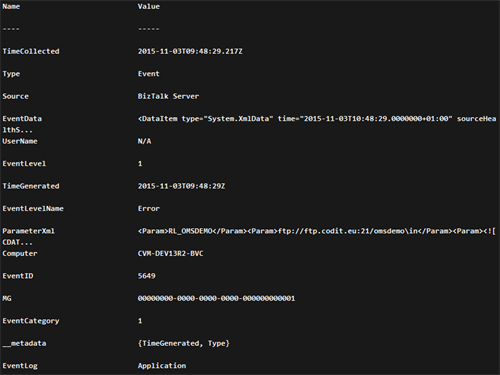
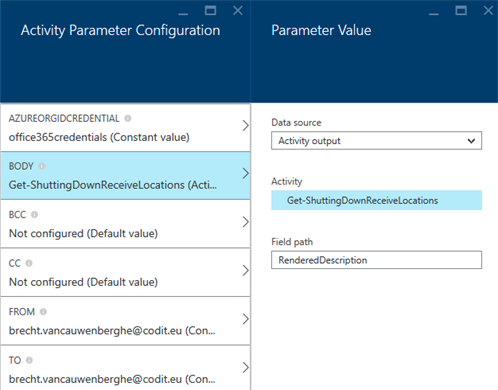
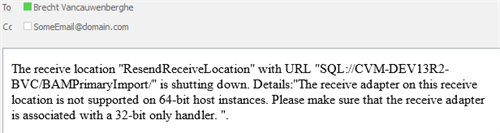
At the moment of this writing OMS Alerting has been released to Public Preview, this provides out of the box alerting based on queries, find out more on:
This is only a small example of the power of OMS, surely check out the other available features!
Subscribe to our RSS feed