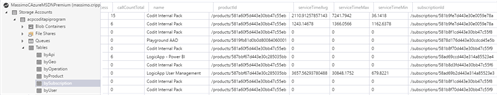The picture below displays my scenario: Azure functions connect and combine APIs from different Azure services (AAD, APIM, Storage) to create a smooth and lightweight integration.
It’s a serverless architecture which means that we don’t have to worry about the infrastructure so we can focus on the business logic, having rapid iterations and a faster time to market.
The APIM analytics (aggregated data) can be read by calling the report REST API. This information can then be written to Azure Tables and automatically synchronized with Power BI.
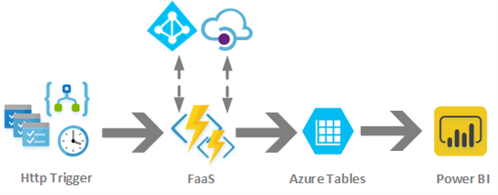
Function
The Azure function:
- Is triggered via HTTP POST. It accepts a body parameter with the report name (byApi, byGeo, byOperation, byProduct, bySubscrition, byUser) and the day to export.
- Calls the AAD token endpoint using the resource owner password flow to get the access token to authorize the ARM call.
- Calls the APIM rest API (https://management.azure.com/subscriptions/9124e1d1-c144-1ec2-7cb2-bef226961d93/resourceGroups/rg-apim/providers/Microsoft.ApiManagement/service/apim-codit-dev/reports/bySubscription?api-version=2016-07-07&$filter=timestamp%20ge%20datetime’2017-02-15T00:00:00’%20and%20timestamp%20le%20datetime’2017-02-16T00:00:00′)
- Iterate through the JTokens in the response body to build a collection of IEnumerable<DynamicTableEntity> that is passed to the CloudTable.ExecuteBatch to persist the data in the azure storage.
Because I am using a second function to extract and load (to azure storage) additional APIM tables (e.g. apis, products, users etc..), I found this article very useful on reusing code in different Azure functions.
I created a logic app to trigger the functions multiple times, one per report to be exported. The code can support any new aggregation or additional fields added in the future without any modification.
Power BI
Using Power BI desktop I put together some visualizations and pushed them to the Power BI service. The report dataset is synced with the Azure tables one time per day, which is configurable. Here below, you can see screens from my mobile phone (left) and the desktop experience (right).
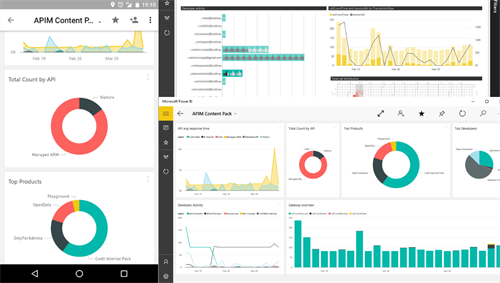
Conclusion
Even though the same result can be achieved using other Azure services like Webjobs or Data Factory, Azure functions provide multiple benefits like a simple programming model, the abstraction of servers and the possibility to use a simple editor to build, test and monitor the code without leaving your browser. That’s a perfect fit for quick development cycle, faster adaptation that gains business advantages, isn’t it?
Cheers,
Massimo
Subscribe to our RSS feed