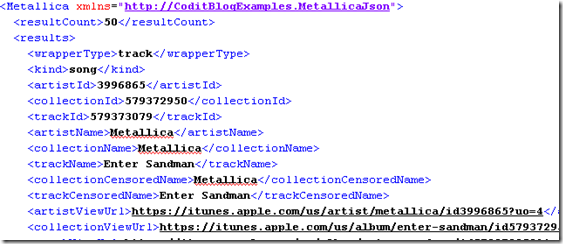Now that BizTalk 2013 R2 is released on MSDN, it’s time to take a first look at the new features and possibilities of this release.
As Guru already clarified on the last BizTalk Summit (BizTalk Summit Summary), the R2 releases of the BizTalk products are focusing more on ‘compatibility/platform’ alignment and less about shipping new (major) features/add-ons to the platform.
To give you an overview, the following features where added in the new BizTalk Server 2013 R2 release:
- Platform Alignment with Visual Studio, SQL Server,…
- Updates to the SB-Messaging Adapter
- Updates to the WCF-WebHttp Adapter
- Updates to the SFTP Adapter
- Updates to the HL7 Accelerator
This blog post will focus on the updates of the WCF-WebHttp Adapter that where shipped with this new release of Microsoft BizTalk Server.
WCF-WebHttp Adapter enhancements
With this new version of BizTalk Server the WCF-WebHttp adapter now also supports sending and receiving JSON messages. This new version of BizTalk ships with a wizard to generate XSD schema from a JSON instance and two new pipelines (and components) for processing JSON messages in a messaging scenario.
Out with the old, in with the new
Let us take a quick glance at the new components that are shipped with this new BizTalk release. We first of all have 2 new pipelines and components for encoding and decoding JSON messages in our BizTalk Ports.
Configuring these 2 new components is very straightforward. On the encoder side there is one component property to specify whether the XML root element should be ignored while encoding the xml message to JSON. On the decoder part there are 2 properties to specify, the root node and the root node namespace to be used by the decoder in the generated xml message.
You can find a screenshot of the properties of both components below.
Next to 2 new components for parsing the JSON messages there is also the new JSON Schema Wizard which allows you to generate XSD files based on a JSON instance. You can find this new wizard in the “Add -> New Item” menu of Visual Studio.
JSON, do you speak it?
To demonstrate the new features and possibilities of the enhanced WCF-WebHttp adapter I created a little POC that will use the iTunes API (http://itunes.apple.com).
First of all I downloaded a JSON instance from the API from following URL: http://itunes.apple.com/search?term=metallica.
Next, I used this JSON instance to generate the XSD with the new JSON Schema Wizard. The wizard itself is pretty straightforward, you simply specify the ‘Instance File”’, choose your ‘Root Node Name’ and ‘Target Namespace’ and simply press ‘Finish’ to get your XSD generated.
When using the ‘Metallica’ instance this results in following schema.
After generating the instance I started configuring the Send Port, to actually consume the service from BizTalk.
Below you can see the configuration of my 2-Way Send Port that is sending requests to the API. We have a PassThruTransmit pipeline and as receive pipeline we have a custom pipeline with the JSON decoder inside it.
When sending the request to the API we get following message in the BizTalk MessageBox (parsed JSON instance).
This sums up the basic demo of the new enhancements of the WCF-WebHttp adapter.
If you have questions regarding this scenario, please share them in the comments section of this blog post and I’ll be happy to answer them.
Cheers,
Glenn Colpaert
Subscribe to our RSS feed
![clip_image001[4]](https://www.codit.eu/wp-content/uploads/2014/06/clip_image0015B45D_thumb.jpg)
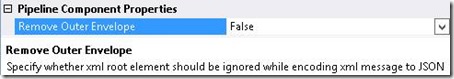
![clip_image002[6]](https://www.codit.eu/wp-content/uploads/2014/06/clip_image0025B65D_thumb.jpg)
![clip_image002[1]](https://www.codit.eu/wp-content/uploads/2014/06/clip_image0025B15D_thumb.jpg)
![clip_image002[3]](https://www.codit.eu/wp-content/uploads/2014/06/clip_image0025B35D_thumb.jpg)

![clip_image002[7]](https://www.codit.eu/wp-content/uploads/2014/06/clip_image0025B75D_thumb.jpg)
![clip_image002[9]](https://www.codit.eu/wp-content/uploads/2014/06/clip_image0025B95D_thumb.jpg)
![clip_image002[11]](https://www.codit.eu/wp-content/uploads/2014/06/clip_image0025B115D_thumb.jpg)