Microsoft IT: journey with Azure Logic Apps – Padma/Divya/Mayank Sharma
In this first session, Mayank Sharma and Divya Swarnkar talked us through Microsoft’s experience implementing their own integrations internally. We got a glimpse of their approach and the architecture of their solution.
Microsoft uses BizTalk Server and several Azure services like API Management, Azure Functions and Logic Apps, to support business processes internally.
They run several of their business processes on Microsoft technologies (the “eat your own dog food”-principle). Most of those business processes now run in Logic App workflows and Divya took the audience through some examples of the workflows and how they are composed.
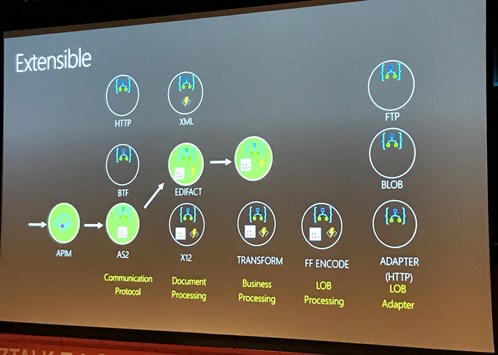
Microsoft has built a generic architecture using Logic Apps and workflows. It is a great example of a decoupled workflow, which makes it very dynamic and extensible. It intensively uses the Integration Account artifact metadata feature.
They also explained how they achieve testing in production. They can, for example, route a percentage of traffic via a new route, and once they are comfortable with it, they switch over the remaining traffic. She however mentioned that they will be re-evaluating how they will continue to do this in the future, now that the Logic Apps drafts feature was announced.
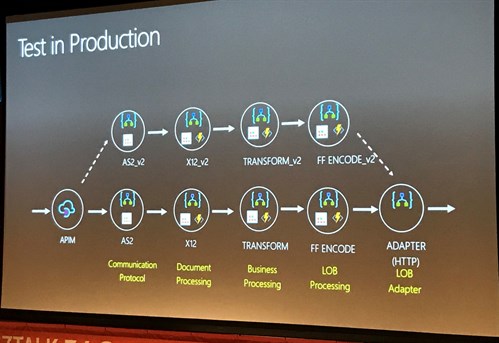
For monitoring, Microsoft Operations Management Suite (MOMS) is used to provide a central, unified and consistent way to monitor the solution.
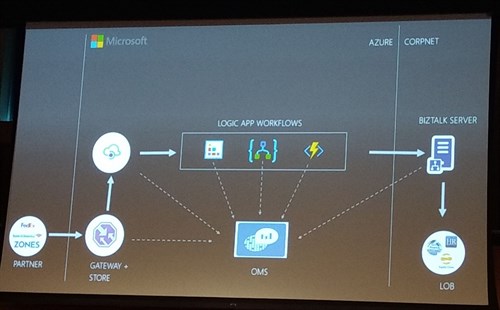
Divya gave some insights on their DR (disaster recovery) approach to achieve business continuity. They are using Logic Apps to keep their Integration Accounts in sync between active and passive regions. BizTalk server is still in use, but acts mostly as the proxy to multiple internal Line-of-Business applications.
All in all, a session with some great first-hand experience, based on Microsoft using their own technology.
Microsoft IT will publish a white paper in July on this topic. A few Channel9 videos are also coming up, where they will share details about their implementation and experiences.
Azure Logic Apps – Advanced integration patterns – Jeff Hollan/Derek Li
Jeff Hollan and Derek Li are back again with yet another Logic Apps session. This time they are talking about the architecture behind Logic Apps. As usual, Jeff is keeping everyone awake with his viral enthusiasm!
A very nice session that explained that the Logic Apps architecture consists out of 3 parts:
The Logic Apps Designer is a TypeScript/React app. This contained app can run anywhere e.g.: Visual Studio, Azure portal, etc… The Logic Apps Designer uses OpenAPI (Swagger) to render inputs and outputs and generate the workflow definition. The workflow definition can be defined as being the JSON source code of the Logic App.
Secondly, there is the Logic App Runtime, which reads the workflow definition and breaks it down into a composition of tasks, each with its own dependencies. These tasks are distributed by the workflow orchestrator to workers which are spread out over any number of (virtual) machines. Depending on the worker – and its dependencies – tasks run in parallel to each other. e.g. a ForEach action which loops a 100 times might be executed on 100 different machines.
This setup makes sure any of the tasks get executed AT LEAST ONCE. Using retry policies and controllers, the Logic App Runtime does not depend on any single (virtual) machine. This architecture allows a resilient runtime, but also means there are some limitations.
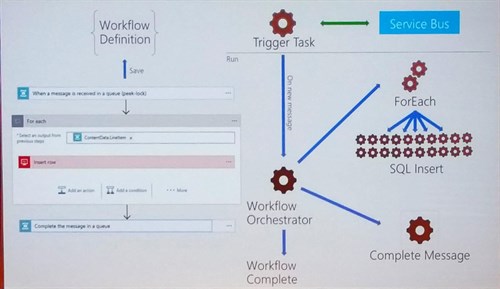
And last, but not least, we have the Logic Apps Connectors, connecting all the magic together.
These are hosted and run separately from the Logic App or its worker. They are supported by the teams responsible for the connector. e.g. the Service Bus team is responsible for the Service Bus connectors. Each of them has their own peculiarities and limits, all described in the Microsoft documentation.
Derek Li then presented an interesting demo showing how exceptions can be handled in a workflow using scopes and the “RunAfter” property, which can be used to execute different actions if an exception occurs. He also explained how retry policies can be configured to determine how many times an action should retry. Finally, Jeff gave an overview of the workflow expressions and wrapped up the session explaining how expressions are evaluated inside-out.
Enterprise Integration with Logic Apps – Jon Fancey
Jon Fancey, Principal Program Manager at Microsoft, took us on a swift ride through some advanced challenges when doing Enterprise Integration with Logic Apps.
He started the session with an overview and a demo where he showed how easy it is to create a receiver and sender Logic App to leverage the new batch functionality. He announced that, soon, the batching features will be expanded with Batch Flush, Time-based batch-release trigger options and EDI batching.
Next, he talked about Integration Accounts and all of its components and features. He elaborated on the advanced tracking and mapping capabilities.
Jon showed us a map that used XSLT parameters and inline C# code processing. He passed a transcoding table into the map as a parameter and used C# to do a lookup/replace of certain values, without having to callback to a database for each record/node. Jon announced that the mapping engine will be enriched with BOM handling and the ability to specify alternate output formats like HTML or text instead of XML only.
The most amazing part of the session was when he discussed the tracking and monitoring capabilities. It’s as simple as enabling Azure Diagnostics on your Integration Account to have all your tracking data pumped into OMS. It’s also possible to enable property tracking on your Logic Apps. The Operations Management Suite (OMS) centralizes all your tracking and monitoring data.

Jon also showed us an early preview of some amazing new features that are being worked on. OMS will provide a nice cross-Logic App monitoring experience. Some of the key features being:
- Overview page with Logic App run summary
- Drilldown into nested Logic-App runs
- Multi-select for bulk download/resubmit of your Logic App flows.
- New query engine that will use the powerful Application Insights query language!
We’re extremely happy and excited about the efforts made by the product team. The new features shown and discussed here, provethat Microsoft truly listens to the demands of their customers and partners.
Bringing Logic Apps into DevOps with Visual Studio – Jeff Hollan/Kevin Lam
The last Microsoft session of Integrate 2017 was the second time Kevin Lam and Jeff Hollan got to shine together. The goal of their session was to enlighten us about how to use some of the tooling in Visual Studio for Logic Apps.

Kevin took to the stage first, starting with a small breakdown of the Visual Studio tools that are available:
- The Logic Apps Designer is completely integrated in a Visual Studio “Resource Group Project”.
- You can use Cloud Explorer to view deployed Logic Apps
- Tools to manage your XML and B2B artifacts are also available
The Visual Studio tools generate a Resource Group deployment template, which contains all resources required for deployment. These templates are used, behind the scenes, by the Azure Resource Manager (ARM). Apart from your Logic Apps this also includes auto-generated parameters, API connections (to for example Dropbox , Facebook, …) and Integration Accounts. This file can be checked-in into Source Control, giving you the advantage of CI and CD if desired. The goal is to create the same experience in Visual Studio as in the Portal.
Jeff then started off by showing the Azure Resource Explorer. This is an ARM catalog of all the resources available in your Azure subscription.
Starting with ARM deployment templates might be a bit daunting at first, but by browsing through the Azure Quickstart Templates you can get a hang of it quickly. It’s easy to create a single template and deploy that parameterized template to different environments. By using a few tricks like Service Principals to automatically get OAuth tokens and using the resourceId() function to get the resourceId of a freshly created resource, you are able to automate your deployment completely.
What’s there & what’s coming in BizTalk360 & ServiceBus360 – Saravana Kumar
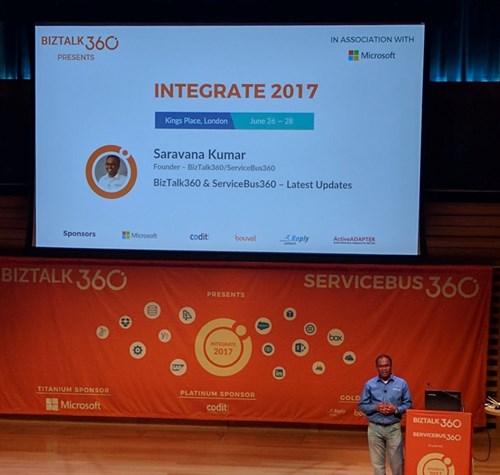
On the tune of “Rocky“, Saravana Kumar entered the stage to talk about the latest updates regarding BizTalk360 and ServiceBus360.
He started by explaining the standard features of BizTalk360 around operations, monitoring and analytics.
Since May 2011, 48 releases have been published of BizTalk360, adding 4 or 5 new features per release.
The latest release includes:
- BizTalk Server License Calculator
- Folder Location Monitoring for FILE, FTP/FTPS, SFTP
- Queue Monitoring for IBM MQ
- Email Templates
- Throttling Monitoring
Important to note: BizTalk360 supports more and more cloud integration products like Service Bus and Logic Apps. What they want to achieve is having a single user interface to configure monitoring and alerting.
Similar to BizTalk360, with ServiceBus360, Kovai wants to simplify the operations, monitoring and analytics for Azure Service Bus.
Give your Bots connectivity, with Azure Logic Apps – Kent Weare
Kent Weare kicked off by explaining that the evolution towards cloud computing does not only result in lower costs and elastic scaling, but it provides a lot of opportunities to allow your business to scale. Take advantage of the rich Azure ecosystem, by automating insights, applying Machine Learning or introducing bots. He used an example of an energy generation shop, where bots help to increase competitiveness and the productivity of the field technicians.
Our workforce is changing! Bring insights to users, not the other way around.
The BOT Framework is part of the Cognitive Services offering and can leverage its various vision, speech, language, knowledge and search features. Besides that, the Language Understanding Intelligence Service (LUIS) ensures your bot can smoothly interact with humans. LUIS is used to determine the intent of a user and to discover the entity on which the intent acts. This is done by creating a model, that is used by the chat bot. After several iterations of training the model, you can really give your applications a human “face”.
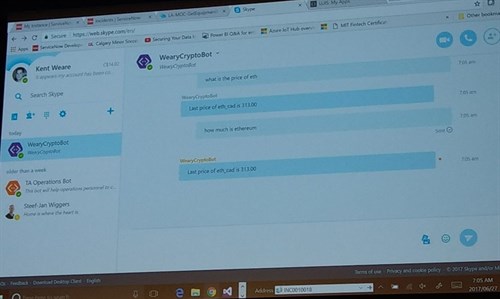
Kent showed us two impressive demos with examples of leveraging the Bot Framework, in which both Microsoft Teams and Skype were used to interact with the end users. All backend requests went through Azure API Management, which invoked Logic Apps reaching out to multiple backend systems: SAP, ServiceNow, MOC, SQL and QuadrigaCX. Definitely check out this session, when the videos are published!
Empowering the business using Logic Apps – Steef-Jan Wiggers
Previous sessions about Logic Apps mainly focused on the technical part and possibilities of Logic Apps.
Steef-Jan Wiggers took a step back and looked at the potential of Logic Apps from a customer perspective.
Logic Apps is becoming a worthy player in the IPaaS hemipshere. Microsoft started an entirely new product in 2015, which has matured to its current state. Still being improved upon on a weekly basis, it seems it is not yet considered as a a rock-solid integration platform.
Customers, but even Gartner in their Magic Quadrant, often make the mistake of comparing Logic Apps with the functionality that we are used to, with products like BizTalk Server. They are however totally different products. Logic Apps is still evolving and should be considered within a broader perspective, as it is intended to be used together with other Azure services.
As Logic Apps continues to mature, it is quickly becoming “enterprise integration”-ready.
Steef-Jan ended his session by telling us that Logic Apps is a flexible and easy way to deliver value at the speed of the business and will definitely become a centralized product in the IPaaS market.
Logic App continuous integration and deployment with Visual Studio Team Services – Johan Hedberg
In the last session before the afternoon break, Johan Hedberg outlined the scenario for a controlled build and release process for Logic Apps. He described a real-life use case, with 3 typical personas you encounter in many organizations. He stressed on the importance of having a streamlined approach and a shared team culture/vision. With the available ARM templates and Visual Studio Team Services (VSTS), you have all the necessary tools to setup continuous integration (CI) and continuous deployment (CD).
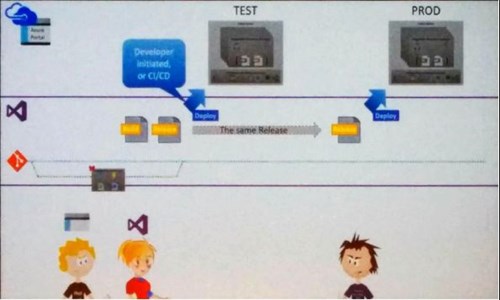
The session was very hands-on and to the point. A build pipeline was shown, that prepared the necessary artifacts for deployment. Afterwards, the release process kicked off, deploying a Logic App, an Azure Function and adding maps and schemas to a shared Integration Account. Environment specific parameter files ensured deployments that are tailored for each specific environment. VSTS can cover the complete ALM story for your Logic Apps, including multiple release triggers, environment variables and approval steps. This was a very useful talk and demo, because ALM and governance of your Azure application is key if you want to deliver professional solutions.
Integration of Things. Why integration is key in IoT solutions? – Sam Vanhoutte
The penultimate session of the day was held by our very own CTO Sam Vanhoutte. Sam focused his presentation in sharing some of the things Codit learned and experienced while working on IoT projects.
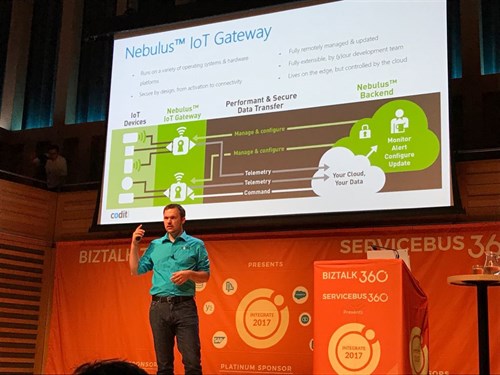
He started by stressing the importance of connectivity within IoT projects: “Connectivity is key” and “integration matters“. Sam summarized the different connectivity types: direct connectivity, cloud gateways and field gateways and talked about each of their use cases and pitfalls.
Another important point of Sam’s speech was in regard to the differences in IoT projects during Proof of Concepts (PoC) and an actual project implementation. During a PoC, it’s all about showing functionally, but in reality it is about focusing on robustness, security and connectivity.
Sam also approached the different responsibilities and activities regarding to gateways. He talked about the Nebulus IoT gateway and his ideas and experiences with it.
But IoT is not only about the cloud, Sam shared some insights on Azure IoT Edge as a Microsoft solution. Azure IoT Edge will be able to run within the devices own perimeter, but is not available yet or even in private preview. It can run on a variety of operating systems like Windows or Linux. Even on devices as small or even smaller than a Raspberry Pi. The session was concluded with the quote “Integration people make great IoT Solutions”.
Be sure to check out our two IoT white-papers:
- IoT field gateways : codit.eu/iotfieldgateways
- Integration of Things : codit.eu/IntegrationofThings
Also be sure to check out our IoT webinar, acccessible via the Codit YouTube channel.
IoT – Common patterns and practices – Mikael Hakansson
Mikael Hakansson started the presentation by introducing IoT Hub, Azure IoT Suite and what this represents in the integration world. The Azure IoT Hub enables bi-directional connectivity between devices and cloud, for millions of devices, allowing communication in a variety of patterns and with reliable command & control.
A typical IoT solution consists of a cold path, which is based on persistent data, and a hot path, where the data is analyzed on the fly. Since a year, the device twin concept has been introduced in IoT Hub. A twin consists of tags, a desired state and a reported state; so really maintaining device state information (metadata, configurations, and conditions).
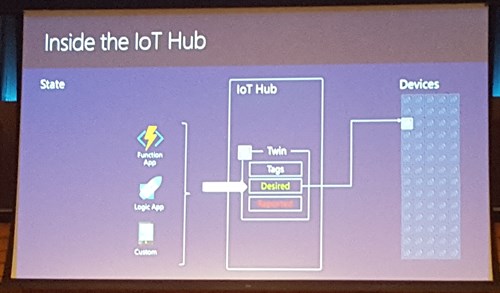
Mikael Hakansson prepared some demos, where a thermometer and a thermostat were simulated. The demos began with a simulated thermometer with a changing temperature, while that information was being sent to Power BI, via IoT Hub and Stream Analytics. After that, an Azure Function was able to send back notifications to that device. To simulate the thermostat, a twin device with a desired state was used to control the temperature in the room.
Thank you for reading our blog post, feel free to comment or give us feedback in person.
This blogpost was prepared by:
Pieter Vandenheede (BE)
Toon Vanhoutte (BE)
Jonathan Gurevich (NL)
Carlo Garcia-Mier (UK)
Jef Cools (BE)
Tom Burnip (UK)
Michel Pauwels (BE)
Ricardo Marques (PT)
Paulo Mendonça (PT)
Pim Simons (NL)
Iemen Uyttenhove (BE)
Mariëtte Mak (NL)
Jasper Defesche (NL)
Robert Maes (BE)
Vincent Ter Maat (NL)
Henry Houdmont (BE)
René Bik (NL)
Bart Defoort (BE)
Peter Brouwer (NL)
Iain Quick (UK)
Subscribe to our RSS feed