Rethinking Integration – Nino Crudele
Nino Crudele was perfectly introduced as the “Brad Pitt” of integration. We will not comment on his looks, but rather focus on his ability to always bring something fresh and new to the stage!
Nino’s message was that BizTalk Server has the ideal architecture for extensibility across all of its components. Nino described how he put a “Universal Framework” into each component of BizTalk. He did this to be able to improve the latency and throughput of certain BizTalk solutions, when needed and appropriate.
He also shared his view on how not every application is meant to fully exist in BizTalk Server alone. In certain situations BizTalk Server may only act as a proxy to something else. It’s always important to choose the right technology for the job. As an integration expert it is important to keep up with technology and to know its capabilities, allowing for a best of breed solution in which each component fits a specific purpose e.g. Event Hubs, Redis, Service Bus, etc…
Nino did a good job delivering a very entertaining session and every attendee will forever remember “The Chicken Way“.

Moving to Cloud-Native Integration – Richard Seroter
Richard Seroter presented the 2nd session of the day. He shared his views on moving to cloud-native thinking when building integration solutions. He started by comparing the traditional integration approach with the cloud-computing model we all know today. Throughout the session, Richard shared some interesting insights on how we should all consider a change in mindset and shift our solutions towards a cloud-native way of thinking.
“Built for scale, built for continuous change, built to tolerate failure”
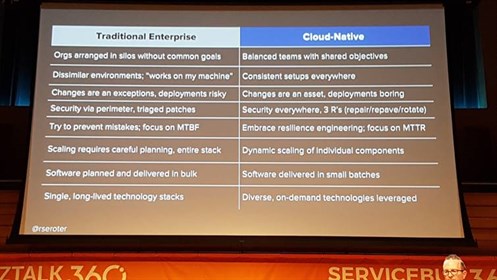
Cloud-native solutions should be built “More Composable”. Think loose-coupling, building separate blocks that can be chained together in a dynamic fashion. This allows for targeted updates, without having to schedule downtime… so “More Always-On”. With a short demo, Richard showed how to build a loosely-coupled Logic App that consumed an Azure Function, which would be considered a dependency in the traditional sense. Then he deployed a change to the Azure Function – on-the-fly – to show us that this can be accomplished without scheduled downtime. Investing time in into the design and architecture aspect of your solution pays off, when this results in zero downtime deployments.
Next, he talked about adding “More Scalability” and “More Self-Service”. The cloud computing model excels in ease of use and makes it possible for citizen developers or ad-hoc integrators to take part in creating these solutions. This eliminates the need for a big team of integration specialists, but rather encourages a shift towards embedding these specialists in cross-functional teams.
In a fantastic demo, he showed us a nice Java app that provides a self-service experience on top of BizTalk Server. Leveraging the power of the new Management API (shipped with Feature Pack 1 for BizTalk 2016 Enterprise), he deployed a functioning messaging scenario in just a few clicks, without the need of ANY technical BizTalk knowledge. Richard then continued by stating that we should all embrace the modern resources and connectors provided by the cloud platform. Extend on premises integration with “More Endpoints” by using, for example, Logic-Apps to connect BizTalk to the cloud.
The last part focused on “More Automation”, where he did not only talk about automated build and automated deployment, but also recommended creating environments via automation to achieve the highest possible levels of consistency. In another short demo, Richard showed us how he automatically provisioned a ServiceBus instance and all related Azure resources from the Cloud Foundry Service Broker CLI.
Be sure to check out the recording of this session! It has some valuable insights for everyone involved in cloud integration!
Overcoming Challenges When Taking Your Logic App into Production – Stephen W Thomas
The third session of the day was presented by Stephen W Thomas, who gave us some insights into the challenges he faced during his first Logic Apps implementation at a customer.
He split up his session in three phases, starting with the decisions that had to be taken. After a short overview of the EDI scenario he was facing and going over the available options that were considered for the implementation, it was clear that Logic Apps was the winner due to several reasons. The timeline was pretty strict, and doing custom .NET development would have taken 10 times longer than using Logic Apps. The initial investment for BizTalk, combined with the limited presence of BizTalk development skills, made Logic Apps the logical choice in this case. However, if you already use EDI in BizTalk, it probably makes sense to keep doing so, since your investment is already there.
In the second phase, he reflected on the lessons learned during the project. The architecture had to be made with the rules of a serverless platform in mind. This included a 2-weekly release cadence, which could affect the current functionality, which in turn makes it important to check the release notes. Another thing to keep in mind is the (sometimes) unpredictable pricing: where every Action in Logic Apps costs money, in BizTalk you can just keep adding on expression shapes without worrying about additional cost.
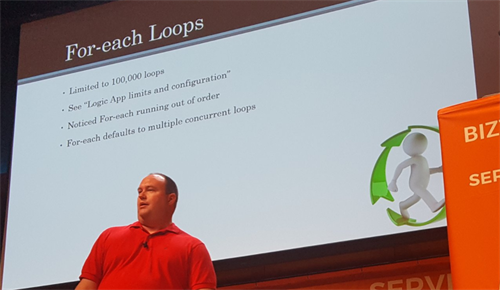
In the last phase, he left us with some tips and tricks that he gained through experience with Logic Apps. “Don’t be afraid to use JSON”. Almost every new feature is introduced in code view first, so take advantage of it by learning to work with it. It’s also good to know that a For-Each loop in Logic Apps runs concurrently by default, but luckily this behaviour can be changed to Sequential (in the code view).
BizTalk Server Deep Dive into Feature Pack 1 – Tord Glad Nordahl
Tord had a few announcements to make which were appreciated by the audience:
- The BizTalk connector for Logic Apps, which was in preview before today, is now generally available (GA).
- Microsoft IT publicly released the BizTalk Server Migration Tool, which they use internally for their own BizTalk migrations. This tool should help in migrating your environment towards BizTalk Server 2016.
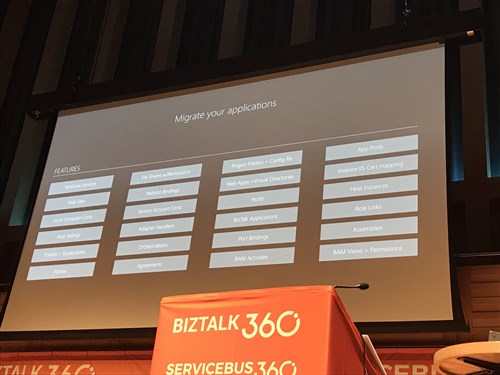
Tord discussed the BizTalk Server 2016 Feature Pack 1 next.
With the new ALM features, it’s possible to deploy BizTalk solutions to multiple environments from any repository supported by Visual Studio Team Services. Just like the BizTalk Deployment Framework (BTDF), it is also possible to have one central binding file with variables being replaced automatically to fit your specific target environment.
The Management API included in Feature Pack 1 enables you to do almost anything that is possible in the BizTalk Management Console. You can create your own tools based on the API. For example: end users can be provided with their own view on the BizTalk environment. The API even supports both XML and JSON.
Feature Pack 1 also includes a new PowerBI template, which comes with the added Analytics. The template should give you a good indication on the health of your environment(s). The PowerBI template can be changed or extended with everything you can see on the BizTalk Management Console, according to your specific needs.
Tord also discussed that the BizTalk team is working on several new things already, but he could not announce anything new at the moment. We are all very anxious to hear what will come in the next Feature Pack!
BizTalk Server Fast & Loud – Sandro Perreira

Fast and loud: a session about BizTalk performance optimizations. The key takeaway is that you need to tune your BizTalk environments, beyond a default installation, if you want to achieve really high throughput and low latency. Sandro pointed out that performance tuning must be done on three levels: SQL Server, BizTalk Server and hardware.
SQL Server is the heart of your BizTalk installation and the performance heavily depends on its health. The most critical aspect is that you need to ensure that the SQL Agent Jobs are up and running. The SQL agent jobs keep your MessageBox healthy and avoid that your DTA database gets flooded. Treat BizTalk databases as a black box: don’t create your own maintenance plans, as they might jeopardize performance and you’ll end up with unsupported databases. Besides that, he mentioned that you should avoid large databases and that it is always preferable to go with dedicated SQL resources for BizTalk.
Performance tuning on the BizTalk Server level is mostly done by tuning and configuring host instances. You should have a balanced strategy for assigning BizTalk artifacts to the appropriate hosts. A dedicated tracking host is a must-have in every BizTalk environment. Be aware that there are also configuration settings at host (instance) level, of which the polling interval setting provides the quickest performance win to reduce latency.
It’s advised to take a look at all the surrounding hardware and software dependencies. Your network should provide high throughput, the virtualization layer must be optimized and disks should be separated and fast.
These recommendations are documented in the Codit best practices and it’s also part of our BizTalk training offering.
BizTalk Health Check – What and How? – Saffieldin Ali
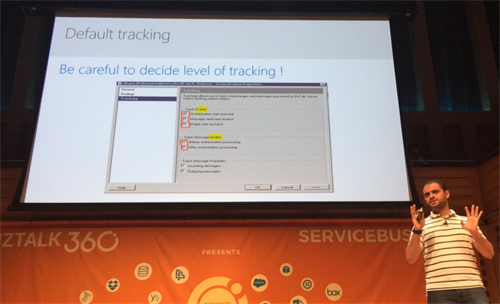
After all the technical and conceptual sessions, it is good to be reminded that existing BizTalk environments and solutions need to be monitored properly to assure a healthy BizTalk platform and maximize both reliability and performance proactively. Identifying threats and issues lower or even avoid downtime in case of a disaster.
Microsoft’s Saffieldin Ali shared his own experience, including various quotes that he collected throughout the years.
When visiting and interviewing customers, Ali has a list of red flags which, without even examining the environments, indicate that BizTalk may not be as healthy as you would want it to be. Discovering that customers have their own procedures to do backups, a lack of documentation of a BizTalk environment or not having the latest updates installed can be a sign of bad configuration. Any of which can cause issues in the future, affect operations and disrupt business.
To detect these threats, Ali explained how you can use tools like BizTalk Health Monitor (BHM), Performance Analysis of Logs (PAL) and Microsoft Baseline Security Analyzer (MBSA). He also showed us that, in BHM, there are two modes: a monitoring mode, which should be used as a basic monitoring tool and secondly, a reporting tool on the health of a BizTalk environment.
Incorporating the use of these tools in your maintenance plan is definitely a best practice every BizTalk user should know about!
The Hitchhiker’s Guide to Hybrid Connectivity – Dan Toomey
In the first session after the afternoon break, Dan Toomey presented the different types of hybrid connectivity that allow us to easily set-up secure connections between systems.
The network based options being Azure Virtual Network (VNET), with integration for web and mobile apps and VNET with API Management. This has all the advantages of APIM, but with an added layer of security. The non-network based options are WCF Relay, Azure Relay Hybrid Connections and the On-Premises Data Gateway.
The concept of WCF-Relay is based on a secured listener endpoint in the cloud, which is opened via an outbound connection from within a corporate network. Clients send messages via the listeners endpoint, without the receiving party having to make any changes to the corporate firewall.
WCF Relay, which has the advantage of being the cheapest option, works on the application layer, whereas Hybrid Connections (HC) work on the transport layer. HC rely on port forwarding and work cross-platform. It is set-up in Azure (Service Bus) and connects to the HC Manager which is installed on premises.
The On-Premises Data Gateway acts as a bridge between Azure PaaS and on premises resources, and works with connectors for Logic Apps, Power Apps, Flow & Power BI.
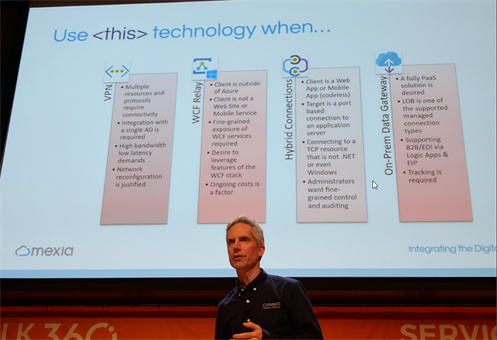
In the end, Dan went through some scenarios to illustrate which relay is the better fit for specific situations. Being a big fan of the Hybrid Connection, the Hybrid Connection was often the preferred solution.
Dan finally mentioned that he has a Pluralsight training that goes into this topic. Although a bit dated since it also discusses BizTalk Services, the other material is still relevant.
Unlocking Azure Hybrid Integration with BizTalk Server – Wagner Silveira
Why should we use BizTalk Server and Azure together? That is the question Wagner Silveira kicked off his talk with.
He then talked about the fact that, if you are working on a complex scenario, you may want to use BizTalk Server if there are multiple systems you wish to call on premises. If there are multiple cloud endpoints to interface with, you might want to base the solution on Azure components. The goal being to avoid creating a slingshot solution with multiple roundtrips between on premises and cloud.
Since most organizations still have on premises systems, they can use BizTalk Server to continually get value out of their investments, and to continue leveraging the experience which developers and support teams have acquired.
He went on to talk about the available options that are available to connect to Azure. Wagner gave an overview of these options, in which he discussed Service Bus, Azure WCF Relay, App Services, API Management and Logic Apps.
When discussing Service Bus for example, he talked about how Service Bus allows full content based routing and asynchronous messaging. The latter would allow you to overcome unreliable connectivity, allow for throttling into BizTalk Server and multicasting scenarios from BizTalk to multiple subscribers.
Next he spoke about WCF-Relay. He talked about some of the characteristics of this option, stating that it supports both inbound and outbound communication based on dynamic relay, which is optimized for XML and supports ACS and SAS Security. WCF-Relay also has REST-support, which can be used to expose REST-services as well. You can then use WCF-Relay to publish for either inbound or outbound communication. Outbound communication is generally allowed by default, inbound communication will require network changes. Finally, you can also define outbound headers to support custom authentication.
A couple of typical scenarios for inbound WCF-relay that Wagner gave as examples were: real-time communication, exposing legacy or bespoke systems and to minimize the surface area (no “swiss cheese” firewall).
Examples of outbound scenarios are: leveraging public API’s and shifting compute to the cloud (for batch jobs for example), which allows us to minimize the BizTalk infrastructure footprint.
Next up was the Logic Apps adapter for BizTalk Server. Scenarios for using this solution would include extending workflows into Azure (think of connecting BizTalk Server to SalesForce for example). Another example would be exposing on premise data to Logic Apps.
For flows from Logic Apps into BizTalk on the other hand, it allows for securing internal systems, pre-validating messages and leveraging on premises connectors to expose legacy/bespoke systems.
The main takeaway for this session is that you should get to know the tools available, understand the sweet spots and know what to avoid. Not only from a technology and functional point of view, but from a pricing perspective as well.
There are many ways to integrate… Mix, match, and experiment to find the balance!
From Zero to App in 45 minutes (using PowerApps + Flow) – Martin Abbott
It is hard to give an overview of the last session by Martin Abbot about PowerApps since Martin challenged the “demo gods”, by making it a 40-minute demo, with only 3 slides. A challenging, but interesting session where Martin created a PowerApps app, using some entities in the Common Data Service. He then connected PowerApps to Microsoft Flow and created a custom connector to be consumed as well, demonstrating the power of the tools. As one of the “founding fathers” of the Global Integration Bootcamp, he also announced the date for the next #GIB2018 event: the event will occur on March 24th 2018.
Thank you for reading our blog post, feel free to comment with your feedback. Keep coming back, since there will be more blogs post to summarize the event and to give you some recommendations on what to watch when the videos are out.
This blogpost was prepared by:
Pieter Vandenheede (BE)
Toon Vanhoutte (BE)
Jonathan Gurevich (NL)
Carlo Garcia-Mier (UK)
Jef Cools (BE)
Tom Burnip (UK)
Michel Pauwels (BE)
Ricardo Marques (PT)
Paulo Mendonça (PT)
Pim Simons (NL)
Iemen Uyttenhove (BE)
Mariëtte Mak (NL)
Jasper Defesche (NL)
Robert Maes (BE)
Vincent Ter Maat (NL)
Henry Houdmont (BE)
René Bik (NL)
Bart Defoort (BE)
Peter Brouwer (NL)
Iain Quick (UK)
Subscribe to our RSS feed