Apparently, I stumbled upon a limitation that is documented over here.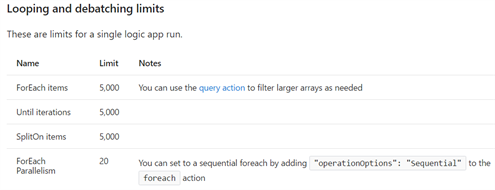
The documentation suggests to use the query action to filter arrays. It offers the following capabilities: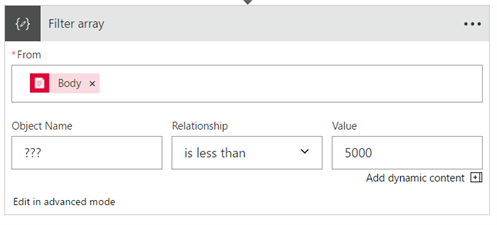
You can indeed filter an array, based on a specific query. However, I did not have an object available that contains the position of an item within the array. I wanted assurance that I would not hit the for each limit, so this was no option. If you know a way how to get the position within the array, please let me know via the comments sections below.
I continued my search within the Logic Apps Workflow Definition Language and found the @take function. This is what the documentation states: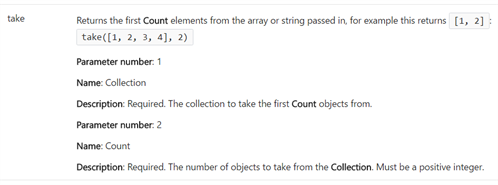
This did the trick. It takes the first 5000 items from an array. Luckily, you do not get an out-of-range exception if the incoming array contains less items!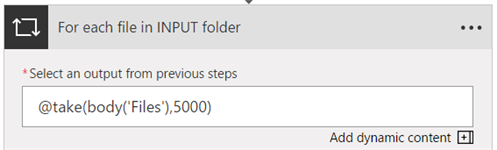
It’s always a good practice to validate your design upfront against the Logic Apps limits.
Hope this helps!
Toon
Subscribe to our RSS feed